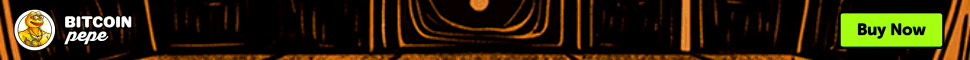Since launching 12 years ago, Bankless Times has brought unbiased news and leading comparison in the crypto & financial markets. Our articles and guides are based on high quality, fact checked research with our readers best interests at heart, and we seek to apply our vigorous journalistic standards to all of our efforts.
BanklessTimes.com is dedicated to helping customers learn more about trading, investing and the future of finance. We accept commission from some of the providers on our site, and this may affect where they are positioned on our lists. This affiliate advertising model allows us to continue providing content to our readers for free. Our reviews are not influenced by this and are impartial. You can find out more about our business model here.
How to Buy Crypto With PayPal in 2024




Investing in cryptocurrency involves different ways to buy as well as payment methods.
This comprehensive guide provides all the vital information on where you can buy cryptocurrencies with PayPal. Also, you might be surprised to learn that you can use PayPal to buy cryptocurrencies directly from the app itself in the United States.
This guide covers the top methods of buying crypto with PayPal and the best providers in each category.
If you’re short on time, they are eToro, Coinbase, and Paxful. Choosing one of these is a no-brainer if you want to buy cryptocurrency with PayPal.
Keep reading if you would like to buy cryptocurrency and use PayPal as a payment method.
Top Crypto Brokers That Accept PayPal
- Coinbase: The best exchange for beginners. Coinbase accepts a range of payment methods, including PayPal and other wallets.
- Plus500: The best day trading cryptocurrency broker that accepts Paypal.
- eToro: eToro is a reputable brokerage that accepts PayPal deposits in some jurisdictions (not available in the UK). The broker is known for its market-leading social trading features and solid reputation.
Best Ways to Buy Crypto With PayPal
This section summarizes all the popular methods to buy cryptocurrencies with PayPal, allowing you an opportunity to compare each one to find the option that suits you the most.
-
Crypto Brokers
-
Crypto Derivatives Such as CFDs
-
Crypto Exchanges
-
Crypto P2P Services
-
Crypto Apps
-
Buy Crypto Directly on PayPal
Best Brokers to Buy Crypto With PayPal
Brokers are convenient options to buy cryptocurrency using PayPal as these platforms are known for charging a low fee for the service of facilitating trades between buyers and sellers.
|
Provider |
PayPal Fee (USD 1000) |
Get Started |
|
🥇 eToro |
$0 |
Start with eToro now |
|
🥈 Coinbase |
$0 |
The two providers listed in the table above deliver better experiences to end users over other brokers in the market. With an established track record of reliability, low account minimums, transparent fee structure, and a wide range of cryptocurrencies to trade, you will have a great experience with eToro and Coinbase.
eToro – It’s the Best Choice for Beginners
Beginners love what eToro offers including strong educational resources that allow inexperienced cryptocurrency traders to learn strategies and noteworthy considerations for trading. Also, you can take advantage of investing in other financial instruments as well like stocks if you want to diversify your overall portfolio.
Overall, eToro is a trusted platform because it’s tightly regulated while offering strong security features like two-factor authentication to protect account logins. The drawbacks of buying cryptocurrencies on eToro include the withdrawal and inactivity fees.
eToro USA LLC and eToro USA Securities Inc.; Investing involves risk, including loss of principal; Not a recommendation. eToro USA LLC does not offer CFDs. Crypto investing carries a high risk and is highly volatile. eToro (Europe) Ltd crypto trading is provided via DLT Finance, crypto custody by Tangany. Tax may apply.
Buy Crypto on eToro With PayPal: Step-By-Step Guide
Step 1: Open eToro
Go to the official eToro website and press the “Start Investing” button at the center of the screen. Now type in your username, email, and password, and accept the terms & conditions. Next, access your dashboard and verify your email.
Step 2: Verify your identity
Provide eToro with your personal information like your name, surname, and physical address. Then verify your identity by uploading a picture of your passport, driver’s license, or ID card.
Step 3: Deposit
Multiple deposit methods are available to fund your eToro account. Select PayPal as the mode for making a deposit and proceed to the next steps.
Step 4: Buy Crypto
Head to the cryptocurrency section and select the crypto you want to buy (Bitcoin in this example). Click “Trade” and input how much fiat you want to convert to BTC or any other crypto of your choice. Finally, press “Open Trade” to acquire the crypto.
Additional Step: Send Crypto to a wallet
To send Crypto to your wallet go to the cryptocurrency tab and choose the cryptocurrency you want to transfer. Then click “Transfer to Wallet” and the specified amount to send.
Best CFD Brokers to Buy Crypto With PayPal
CFD trading is treated as an illegal event in the United States. This can be traced back to the fact that CFD is an over-the-counter (OTC) product. Hence, you cannot find the platforms in the United States offering CFD trading. SEC (Securities and Exchange Commission) and the Commodity Futures Trading Commission (CFTC) prohibits the citizens and residents of the United States to open a CFD account on domestic and foreign applications.
Best Crypto Exchanges to Buy Crypto With PayPal
A cryptocurrency exchange is one of the most popular methods to buy and trade cryptocurrencies through fiat or altcoins. These platforms make use of order books and act as intermediaries for buying and selling cryptocurrency to simplify the process for users.
|
Exchange |
PayPal Fee (USD 1000) |
Get Started |
|
🥇 Coinbase |
$0 |
|
|
🥈 Crypto.com |
$0 |
|
|
🥉 eToro |
$0 |
eToro USA LLC and eToro USA Securities Inc.; Investing involves risk, including loss of principal; Not a recommendation. eToro USA LLC does not offer CFDs. Crypto investing carries a high risk and is highly volatile. eToro (Europe) Ltd crypto trading is provided via DLT Finance, crypto custody by Tangany. Tax may apply.
The exchanges listed in the table above were chosen because they are known for offering user-oriented functionalities followed by a large number of cryptocurrencies to buy, high liquidity, vast trading volume, fast transaction speed, and more. These attributes play a key role in making trading and investment a convenient experience for the users.
Additionally, the trading fees starting at just 0.1% means you’ll save money compared to more expensive cryptocurrency buying methods. The responsive and interactive customer support teams at these platforms ensure that the users can have an uninterrupted trading experience.
How to Buy Crypto With PayPal on an Exchange
You can buy Bitcoin or Altcoins from a wide range of popular exchanges using PayPal, which include Coinbase, Binance P2P, Crypto.com, Paxful, and more. You can initiate your journey by registering a new account with one of these exchanges and completing the KYC verification process.
Once you have logged into your new account, navigate to the deposit page and choose PayPal as the deposit method. You may discover a few limitations, including what fiat currencies are available and the amount you can deposit per transaction.
How to find cryptocurrencies on an exchange: to find a specific cryptocurrency on an exchange, you will need to navigate to the trading section of the platform and use the search bar to find a specific cryptocurrency. Popular cryptocurrencies like Bitcoin, Dogecoin, Ethereum, and Litecoin can be found at the top of the list of available cryptocurrencies.
Altcoins and Bitcoin
Some altcoins cannot be purchased directly with fiat currencies, but you can buy them with cryptocurrencies like Bitcoin. Therefore, buy Bitcoin as outlined in the steps above and look for the altcoins you wish to buy. Click on the buy button and specify the amount of the altcoin you want to trade for Bitcoin.
Coinbase – Top Choice for Massive Cryptocurrency Selection
Coinbase supports over 200+ cryptocurrencies, hence providing users with a lot of diversity as far as trading and investment options are concerned. In addition to providing a massive number of cryptocurrencies, the users can enjoy other exclusive benefits and products from this platform including but not limited to Coinbase Learn, Coinbase NFT, Coinbase Wallet, and more.
However, the transaction fees fall within the range of 0% to 0.6% which is relatively higher compared to other alternative methods of buying cryptocurrencies.
Can I Use Decentralized Exchanges With PayPal?
Decentralized Exchanges (DEX) first appeared in 2014 and revolutionized the way users can trade cryptocurrencies in a peer-to-peer ecosystem without the involvement of an intermediary. Decentralized exchanges don’t require account registration or KYC verification, hence creating room for anonymous trading and investment.
To trade cryptocurrencies on DEXs, you will need to connect to a DeFi wallet like MetaMask which opens up many possibilities like sending/receiving tokens and broadcasting transactions.
Hence, it’s not possible to use PayPal to interact directly with any DEX. Instead, you must store tokens on a DeFi wallet to start trading on a DEX. However, you can use PayPal to buy cryptocurrencies from a centralized exchange and then move those crypto assets to your DeFi wallet.
Best Crypto P2P Platforms to Buy Crypto With PayPal
P2P platforms allow buying and selling of crypto between the users directly. You can search for offers that match your requirements concerning coin price, payment method, and allowed transfer time.
|
Exchange |
PayPal Fee (USD 1000) |
|
🥇 Paxful |
$0 |
|
🥈 LocalBitcoins |
$0 |
|
🥉 LocalCoinSwap |
$0 |
The P2P platforms listed in the table above were chosen because these providers are known for having a high trading volume, which means you can find more offers to buy cryptocurrencies. Moreover, these platforms accept a wide range of payment methods, including PayPal. These platforms are heavily regulated, hence the users can rely upon them to fulfill their needs of buying crypto.
LocalCoinSwap – Top P2P Platform for Lowest Fees
LocalCoinSwap is a renowned multi-chain P2P trading platform and has been in business since 2017. One of the key highlights of this platform is that you don’t need to complete the KYC verification; hence, you can stay anonymous if using this exchange to buy Ethereum or any other cryptocurrency.
Buying and selling crypto on this platform is free, but if you’re creating an offer for buying or selling, then a 1% fee for the completed trade shall be charged. Other benefits include 24/7 customer service, escrow security, and more.
Buy Crypto on LocalCoinSwap With PayPal: Step-By-Step Guide
Step 1: Sign up for a LocalCoinSwap account
Click on the blue “Register” button in the top right-hand corner of the homepage. Enter the requested details like email address, password, and country of residence, and click on the Register button.
Once done, you will land on the dashboard and find the two alerts on the top bar requesting the verification of your email address and updating your username.
Step 2: Search for an offer
Search for an offer by adjusting the filters for the cryptocurrency you want to buy, payment method, etc.
Step 3: Inspect offer and confirm
When inspecting an offer, you need to look at the price of the selected cryptocurrency and make sure that PayPal is an accepted payment method. Also, pay attention to the trading history of the seller, verification status, etc. Click on the Buy button once you find a suitable offer.
Step 4: Transaction details
Enter the amount of crypto you want to buy in USD and press the Buy button.
Step 5: Confirmation & wallet selection
Confirmation to start the trade will appear. Select the wallet to which you want to receive the crypto. It can be either LocalCoinSwap non-custodial wallet or MetaMask (requires browser extension).
Step 6: Complete the transaction
You will be navigated to the Trade page where you can chat with the seller to discuss the essential details regarding the payment. Once the escrow is funded (you will see the message for the same on the UI), transfer the fiat to the seller and the seller will confirm the receipt. The crypto will be released to your wallet from the escrow and the trade will be completed.
Best Apps to Buy Crypto With PayPal
Buying cryptocurrencies with mobile apps is convenient and fast. You can trade while on the move and enjoy the same functionality as the desktop apps. In the table below, you’ll find 3 of the top cryptocurrency trading apps that support PayPal as a payment method.
|
Provider |
OS |
PayPal Fee (USD 1000) |
Get Started |
|
🥇 eToro App |
Android / iOS |
$0 |
Start with eToro now |
|
🥈 Coinbase |
Android / iOS |
3.99% |
|
|
🥉 Binance |
Android / iOS |
$0 |
The platforms listed in the table above offer an interactive UI to read charts, detailed notifications with customized updates, related news updates, and powerful analysis tools to improve trading strategies, and more. Most importantly, these apps have fetched a competitive rating on Google Play and App Store, which indicates a rock-solid presence in the market and confidence among the users.
eToro App – Top Choice for Feature-Rich App
The app’s overall rating on Google Play Store is 4.1 out of 5, and on the App Store, it’s 4.7 – making it a highly-rated app. New accounts receive $100,000 in virtual currency to play around with before investing real money.
The social trading platform does a great job of connecting users through the platform’s award-winning CopyTrader™ feature that allows you to mimic the trade patterns of successful users. Moreover, you don’t need to pay a deposit fee, and the crypto transaction fee is a transparent 1%.
The notable downsides of trading with the eToro app include relatively high withdrawal fees, inactivity fees, and expensive wallet transfers.
eToro USA LLC and eToro USA Securities Inc.; Investing involves risk, including loss of principal; Not a recommendation. eToro USA LLC does not offer CFDs. Crypto investing carries a high risk and is highly volatile. eToro (Europe) Ltd crypto trading is provided via DLT Finance, crypto custody by Tangany. Tax may apply.
Buy Crypto on eToro App With PayPal: Step-By-Step Guide
Now, we will share the steps you need to follow to buy crypto on the eToro App with PayPal. This section is handy for beginners who are trying to figure out how to get started.
Step 1: Download the eToro app and register an account
Download the eToro mobile app by visiting Google Play or the App Store, depending on your smartphone’s operating system. Install the app and start the registration process by following the on-screen instructions. You can provide your email address and create a username/password, or use your Google or Facebook account.
Step 2: Fund your account
Now, it’s time to fund your account with PayPal by clicking on the menu button in the top left-hand corner and then clicking the blue Deposit Funds button. You will be taken to the screen (as shown below) where you can make your deposit.
Step 3: Buy Crypto
Once you have money in your eToro account, click on the Discover button in the bottom left-hand corner of the app’s homepage. Next, in the search bar, type Bitcoin or any other crypto and choose the currency from the list. Now click on the blue Trade button, and you will see the screen below where you can buy Bitcoin.
Buy Crypto Directly on the PayPal App
You can buy cryptocurrencies directly on the PayPal app in the United States, hence, you do not need to create an account with a broker or exchange. This is convenient for users that already use PayPal and don’t want to register a new account with exchanges or brokers. The users can start buying the crypto directly from PayPal for an amount as low as $1.
You can use the PayPal app to buy only four cryptocurrencies- Bitcoin, Bitcoin Cash, Ethereum, and Litecoin using the funds available in your account. Additionally, cryptocurrencies purchased on PayPal can be transferred to other users in a few simple steps. You can also receive cryptocurrencies directly on your PayPal app.
How to Buy Crypto on PayPal
-
Step 1: Launch PayPal app and tap on Finances.
-
Step 2: Tap crypto and select one of the cryptocurrencies you want to buy.
-
Step 3: Tap the cryptocurrency you want to purchase from the list of four available cryptocurrencies and click on the Buy button.
-
Step 4: Enter the amount you want to buy, choose a payment method, then tap Buy Now.
Can You Buy Crypto With PayPal Credit?
You can use PayPal Credit on wherever PayPal is accepted as the payment option, provided that the purchase value exceeds $99. However, we couldn’t find the exchanges or brokers allowing the use of PayPal credit to buy the cryptocurrency.
Fees For Buying Crypto on PayPal
It’s important to be aware of the PayPal fees when buying directly through their app so you can compare the costs with brokers and exchanges.
|
PURCHASE OR SALE AMOUNT |
PAYPAL FEE |
|
$1.00 – 4.99 |
$0.49 |
|
$5.00 – 24.99 |
$0.99 |
|
$25.00 – 74.99 |
$1.99 |
|
$75.00 – 200.00 |
$2.49 |
|
$200.01 – 1000.00 |
1.80% |
|
$1000.01+ |
1.50% |
Where Can You Use PayPal to Buy Crypto?
Check to see if the country where you live is accepted for buying cryptocurrencies directly on the app.
|
Country |
Can PayPal Be Used to Buy Crypto |
|
Australia |
No |
|
Canada |
No |
|
Europe |
No |
|
Philippines |
No |
|
UK |
No |
|
USA |
Yes |
What Crypto Can You Buy With PayPal?
Learn about the various coins available for purchase directly within the PayPal app to see if your desired ones are on the list.
|
Cryptocurrency |
Learn More |
|
Bitcoin |
|
|
Ethereum |
|
|
Litecoin |
|
|
Bitcoin Cash |
How to buy Bitcoin Cash with paypal? |
Should You Buy Crypto With PayPal?
PayPal is a practical choice for crypto traders who are already using this payment processor to fulfill their online payment requirements. There is no need to register for a new account, so another KYC verification process is not required to start buying crypto. Additionally, the minimum order value is only $1 which allows the new users to test drive the platform without making a large investment.
You can also use PayPal to store cryptocurrencies and trust the platform with your funds as it is highly regulated and is in the industry for almost two decades. The fast withdrawal speed at PayPal means you can quickly swap crypto to fiat currency.
The drawback of using PayPal to directly buy cryptocurrency is the high fees, which are not as competitive as exchanges like Binance and eToro. Also, there is a limited number of cryptocurrencies, and you cannot buy from every country.
- Widely available
- Low minimum of $1
- Trusted company
- Fast Withdrawals
- Availability in the United States only
- Only four cryptocurrencies are supported
Exchange or a Broker: What Are the Differences When Buying Crypto With PayPal?
Buying cryptocurrencies on an exchange and broker provides fast and smooth experiences. However, you need to understand the differences to choose the right one, and this section explains them.
Buying Crypto With PayPal Using an Exchange
Centralized platforms like Coinbase accept PayPal as a method of funding the account, which can be used to buy cryptocurrencies. These CEXs act as intermediaries between the seller and buyer.
- Convenient
- Reliable
- Lots of choices
- Many cryptocurrencies available
- Excellent user interfaces
- Popular target for scams
- Disputes can delay the receipt of funds
Buying Crypto With PayPal Using a CFD Broker
Cryptocurrency CFD brokers are used for profiting from predictions on if the coin price will increase or decrease within a specified time period. Therefore, you do not buy cryptocurrency as an asset with CFDs, so it’s purely a speculative transaction. However, it is important to understand that CFD trading is not allowed in the United States.
- No stamp duty
- Low barrier to entry
- Can invest in rising and falling markets
- High leverage
- Investors pay the spread
- Poor regulation
- High volatility
Is It Worth Buying Crypto With PayPal?
In this section, we offer our opinion on if you should use PayPal for buying cryptocurrencies. Overall, it’s a good payment method because you can use it as a deposit method on most platforms without paying a fee. The drawbacks include the limited amount of cryptocurrency you can purchase and availability in the United States only.
Is PayPal the Fastest Way to Buy Crypto?
Transaction speed is an important factor when trying to get your hands on cryptocurrencies faster. PayPal offers instant deposit speeds, so it’s one of the fastest ways of buying crypto. In some cases, PayPal’s customer support team may freeze transactions for investigation as part of their commitment to eliminate scams on their platform. You can also buy crypto fast with a credit card.
Is PayPal the Safest Way to Buy Crypto?
PayPal is a safe method of buying cryptocurrencies because it’s a trusted payment processor that is regulated by government-appointed regulators. Have a look at some of the security initiatives that are observed at PayPal:
-
Two-factor authentication
-
Transaction monitoring
-
Anti-phishing measures
Is PayPal the Cheapest Way to Buy Crypto?
PayPal is among the cheapest methods of buying cryptocurrencies because there is no deposit charge on most platforms. However, PayPal is not cheap for buying cryptocurrencies if you are using their app directly. The transaction fees are between $0.50 and 1.8%, depending on how much crypto you buy.
How Long Does It Take to Verify Bitcoin on PayPal?
The verification process typically spans from a few minutes to several hours. This encompasses various stages, including confirming the Bitcoin transaction on the blockchain, validating the transaction through the exchange platform, and ultimately transferring the funds to your PayPal account.
What is the Minimum Bitcoin Transfer on PayPal?
The minimum transfer amount varies depending on the type of transfer. For internal transfers, the minimum is $0.01 per transfer, while for external transfers involving cryptocurrencies like BTC, the minimum transfer amount is set at .001 BTC.
How Much Bitcoin Can I Buy on PayPal?
Is there a limit to the amount one can use with PayPal’s Cryptocurrency service? In the United States, the weekly maximum for cryptocurrency purchases is $100,000, and there are no annual purchase restrictions.
What Are the Fees When Buying Crypto With PayPal?
It’s important to have a general overview of various fee types when buying cryptocurrencies with PayPal. The table below summarizes fees for multiple steps of the buying and selling process while using PayPal.
|
Provider |
eToro |
Paxful |
Binance P2P |
|
Deposit fee |
No fee – A conversion fee may be applied |
No fee |
No fee |
|
Buying Crypto fee |
1% |
No fee |
0.35% (Maker) |
|
Transfer to wallet fee |
No fee |
No fee if Receiving |
No fee |
|
Selling Crypto fee |
1% |
1% |
0.35% (Maker) |
|
Payout fee |
$5 |
No fee |
No fee |
|
Inactivity fee |
$10 after 12 months |
No fee |
No fee |
|
PayPal purchase fees |
$0 |
$0 |
$0 |
|
PayPal purchase/sell fees or any other fees? |
N/A |
0.5% conversion fee |
N/A |
Is Buying Crypto With PayPal Anonymous?
As you’ll learn in the following section, buying cryptocurrency with PayPal is not usually anonymous.
Can You Buy Crypto With PayPal Without ID, Verification or KYC?
You will need to verify your identity with most platforms accepting PayPal as the deposit method. You can buy cryptocurrencies without ID or KYC verification using DEXs – but you cannot use PayPal directly to fund your DeFi wallet.
Can You Buy Crypto With PayPal Without Registration?
No, registration is required when using a PayPal account to buy cryptocurrencies. Additionally, the platforms where you’ll buy crypto require registration to start trading. However, platforms like Binance, Coinbase, and eToro provide a fast registration process that’s easy to understand for beginners.
Reasons to Buy Crypto With PayPal
It’s important to figure out why one payment method is better than others to help choose the right one for your requirements. PayPal is a top choice because transactions are processed instantly and there is no deposit fee. Also, it is available as the payment method on many platforms. Most importantly, PayPal employs a lot of security features to ensure the protection of users’ funds.
Alternative Payment Options to Buy Crypto With USD
This section shares the top alternatives for buying cryptocurrencies. You may want to use an alternative if PayPal is not available at your preferred trading platform or the deposit limit is too low.
Buy Crypto With Debit Card, Credit Card, or Ameх
You can enjoy instant transaction speeds with a debit card, credit card, or Amex. Platforms like Binance and CEX.io allow the users to use their debit cards for funding the account with fiat and using the balance to trade or invest in cryptocurrencies.
Buy Crypto With Bank Transfer
Bank transfer is considered as one of the fastest methods to fund your cryptocurrency exchange account. Platforms like CEX.io and Coinmama allows you to top-up your balance instantly using the bank transfer service.
Buy Crypto With Prepaid Card
Prepaid cards can be used for instantly depositing money to the platform where you want to trade cryptocurrencies. P2P platforms like Paxful are the best options for those who want to use prepaid cards to buy crypto.
Buy Crypto With Skrill
Skrill allows users to buy the cryptocurrencies in a few simple steps. You can fund your Skrill account through various payment options including card and bank transfer and then use the balance to buy 40 different cryptocurrencies. However, it is to be noted that you cannot fund your Skrill account using PayPal.
Buy Crypto With PayPal on Digital Wallets
You cannot directly buy cryptocurrencies from digital wallets like Apple Pay, Google Pay, and Neteller. You will need to navigate to the platforms like CEX.io and Crypto.com that allow users to top-up the account using digital wallets.
What to Consider When Buying Crypto With PayPal
You need to consider a few noteworthy points when buying cryptocurrencies to ensure you make the right choices. This section will help you set the right expectations during the cryptocurrency buying process when using PayPal.
-
Supports PayPal: before registering an account with the exchange or brokers, look at the available deposit options to ensure PayPal is accepted.
-
Fees: compare the fee structures of the different platforms to find the best deal that can help you save money.
-
Taxes: buying and selling cryptocurrency in some countries require the payment of taxes. Find out what the relevant laws are in your location. For example, in the United States, the IRS Form 8949 must be filled out, which shares your cryptocurrency gains and losses.
-
Safety: after buying cryptocurrency, you need to decide on the best storage location for safekeeping. Consider transferring the cryptocurrency to a cold storage wallet like Ledger Nano X for added security.
-
Amount: cryptocurrencies are volatile, so don’t buy more than you can afford to lose.
How to Sell Crypto Using PayPal
You can sell four cryptocurrencies directly from PayPal in the United States.
-
Step 1: Launch PayPal app, tap on Finances, and select one of the existing crypto holdings to sell. In this example, we are selling Bitcoin.
-
Step 2: Click on the Sell button.
-
Step 3: Confirm your tax information (only needed for first-time sale)
-
Step 4: Enter the amount of crypto you want to sell, tap Next, and tap on the Sell Now button.
Do All Platforms Accept PayPal to Buy Crypto?
Unfortunately, PayPal cannot be used as a payment method on all cryptocurrency trading platforms, so investigate before registering for an account.
|
Provider |
PayPal Accepted |
Review |
|
Coinbase |
Yes |
|
|
Binance |
No (Available in Binance P2P) |
|
|
Luno |
No |
Read Luno review |
|
Wirex |
No |
|
|
Poloniex |
No |
How Long Does Crypto Take to Process PayPal?
Typically, transfers to or from PayPal on the blockchain are completed in approximately 2 hours, although the duration may vary based on the selected cryptocurrency and network congestion.
Should I Buy Crypto With PayPal?
To summarize, PayPal is a great choice for buying cryptocurrencies because of no deposit fees, instant processing times, and availability on most industry-leading cryptocurrency exchanges. You can fund your account with fiat like USD on the exchange using PayPal and then use the deposited funds to buy cryptocurrencies.
Finally, it’s also possible to buy cryptocurrencies directly from the PayPal app, but the trading fees are significantly higher than exchanges and there are only four cryptocurrencies that you can buy i.e. Bitcoin, Ethereum, Bitcoin Cash, and Litecoin.
The popularity of PayPal means you can enjoy payment methods at top-tier cryptocurrency trading platforms like eToro, LocalBitcoins, and Paxful.
Visit eToro here to buy Crypto with PayPal
eToro USA LLC and eToro USA Securities Inc.; Investing involves risk, including loss of principal; Not a recommendation. eToro USA LLC does not offer CFDs. Crypto investing carries a high risk and is highly volatile. eToro (Europe) Ltd crypto trading is provided via DLT Finance, crypto custody by Tangany. Tax may apply.
Can I Send Bitcoin From PayPal to Another Wallet?
Select your chosen coin in the Crypto tab and use the transfers button to send your crypto out of PayPal into an external wallet. While PayPal itself doesn’t impose a specific transfer fee, it’s important to note that typical blockchain network fees may apply, as is common in most cryptocurrency transactions across platforms.
Can I Buy Any Other Cryptocurrencies With PayPal?
You can buy only four cryptocurrencies directly from the PayPal app including Bitcoin, Ethereum, Bitcoin Cash, and Litecoin. However, if you are using an exchange that accepts PayPal as the deposit method, then you can use the funds in your PayPal account to top up the exchange account and buy any cryptocurrency available on the exchange.
FAQs
Where is the best place to buy crypto with PayPal?
The top exchanges and brokers for buying cryptocurrency with PayPal are eToro, Binance P2P, and Coinbase.
Does PayPal accept crypto as a deposit method?
Yes, you can deposit cryptocurrencies into your PayPal account.
Is it illegal to buy crypto with PayPal?
No, you can legally buy cryptocurrency with PayPal.
Can you store crypto on PayPal?
Yes, you can store four different cryptocurrencies on your PayPal account- Bitcoin, Bitcoin Cash, Ethereum, and Litecoin.
Can you buy crypto with PayPal under 18?
No, because you need to be at least 18 years to open a PayPal account.
Can you buy crypto with PayPal on the blockchain?
Centralized applications like PayPal cannot interact directly with blockchain networks, so you cannot use PayPal to buy cryptocurrencies directly on the blockchain.
Related Crypto Buy Guides
Contributors