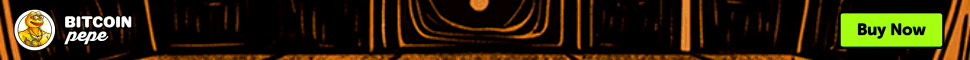Since launching 12 years ago, Bankless Times has brought unbiased news and leading comparison in the crypto & financial markets. Our articles and guides are based on high quality, fact checked research with our readers best interests at heart, and we seek to apply our vigorous journalistic standards to all of our efforts.
BanklessTimes.com is dedicated to helping customers learn more about trading, investing and the future of finance. We accept commission from some of the providers on our site, and this may affect where they are positioned on our lists. This affiliate advertising model allows us to continue providing content to our readers for free. Our reviews are not influenced by this and are impartial. You can find out more about our business model here.
How to Buy Bitcoin With Apple Pay


| Exchange | Why we like it | Best for |
|---|---|---|
| Coinbase | – User-friendly interface – Native crypto wallet – Earn interest on your crypto – Low account minimum | Beginners looking to trade large-cap coins. |
| eToro | – Access stocks and crypto in one place – Copy the trades of experts – Regulated by global bodies – Access Bitcoin Spot ETF | Investors who want to buy crypto and stocks. |
| Kraken | – Cold wallet storage – Trade with leverage up to 5x – Advanced traders can access – Kraken Pro with sophisticated trading tools – Over 200 cryptocurrencies available | Advanced traders who are interested in margin trading. |
| Crypto.com | – Excellent mobile app – Users can receive trading discounts by holding CRO – Native decentralized wallet – Over 250 cryptocurrencies available | Traders who want to manage their portfolio on their mobile phones. |
| Binance | – Over 500 cryptocurrencies available – Extensive range of educational materials – Automated trading | Users who are looking to build a diverse portfolio with lots of different cryptos. |
Through a partnership with American Express, Apple Pay became accessible in November 2015, enabling American Express cardholders to use it at any merchant that accepts contactless payments.
What Is an Apple Pay Bitcoin Broker?
An Apple Pay Bitcoin broker is an online cryptocurrency trading platform that accepts Apple Pay payments and features Bitcoin.
Every online crypto broker allows users to trade cryptocurrencies, some of these brokers also accept Apple Pay as a payment option. With these brokers, you can use Apple Pay to deposit fiat and then use the funds to buy Bitcoin (or any other available cryptocurrency offered by that broker).
Since both Apple Pay and Bitcoin are quite popular, many brokers accept Apple Pay for Bitcoin purchases.
What Crypto Platforms Accept Apple Pay?
Millions of people own Apple devices worldwide, and many of them actively use Apple Pay. This makes the popular payment method widely used in the US and beyond. So, it didn’t come as a surprise that a wide range of crypto platforms started accepting Apple Pay payments. For example, you can use Apple Pay in online cryptocurrency exchanges, brokers, lending platforms, P2P marketplaces, and more.
How to Buy Bitcoin with Apple Pay?
Buying Bitcoin is not rocket science, and Apple Pay offers a user-friendly interface that makes the entire process quick and easy. Here’s a brief overview of what a standard method of buying BTC with Apple Pay looks like:
Step 1: Select the best Apple Pay Bitcoin broker for you
Pick one of the platforms from the list above. Make sure to explore the list carefully and select the broker that fits you the most.
Step 2: Open an account
All centralized cryptocurrency trading platforms, including those featured in this guide, require a registered account to buy Bitcoin and other cryptos. You’ll probably have to enter your email, name, address, and more. Some brokers might even require you to confirm your identity.
Step 3: Connect your Apple Pay account and make a deposit
Pick Apple Pay as a preferred payment method and enter the amount you’d like to deposit to the broker.
Step 4: Start buying Bitcoin
Once you’ve loaded your account with funds, you can use that money to buy Bitcoin.
How to Deposit and Withdraw via Apple Pay
Apple Pay is easy to use, even if you haven’t tried it before. So, let’s take a look at the step-by-step processes of using the popular mobile payment option with cryptocurrency brokers.
Deposit
First of all, let’s see what a standard Apple Pay deposit looks like. Follow the steps below to add money to your account using this payment method.
Step 1: Log in
Log in to your broker’s account.
Step 2: Select Apple Pay as a preferred option for payment
Go to the banking page and select Apple Pay as a preferred option for payment.
Step 3: Deposit money
Enter the amount you’d like to deposit and confirm the transaction.
Step 4: Approve the transaction
Use your Apple device to approve the transaction using your fingerprint or password.
Step 5: Give it some time
Wait for the desired amount to load to your crypto broker account.
Withdraw
Apple Pay doesn’t accept cryptocurrencies at the moment, so you cannot withdraw Bitcoin from Apple Pay itself. Still, you can withdraw your fiat funds from the broker to Apple Pay by following the simple process described below.
Step 1: Log in
Log in to your broker’s account.
Step 2: Select Apple Pay
Select Apple Pay as a withdrawal method and enter the amount you’d like to withdraw.
Step 3: Confirm
Confirm the transaction.
That’s it. However, you need to remember that withdrawal using Apple Pay is often unavailable on crypto trading platforms. As a result, you will have to use another method to withdraw your fiat funds. If you wish to withdraw cryptocurrencies, you’ll have to use an appropriate crypto wallet instead.
What Should I Consider Before Using an Apple Pay Bitcoin Broker?
Picking the best Apple Pay Bitcoin broker isn’t difficult, as all platforms featured on this page are hand-picked by industry experts. Still, if you want to research brokers on your own, please pay attention to the following:
Transaction limits: Each broker has a minimum and maximum limit for every transaction, including deposits and withdrawals. Moreover, there’s a limit on how much Bitcoin (or any other available crypto) you can buy during a specific period.
Transaction fees: Even though Apple Pay doesn’t charge fees, the broker might, especially when purchasing cryptocurrencies with fiat money. That’s why you should keep a close eye on any additional charges.
Available cryptocurrencies: Buying Bitcoin might not cut it for you, and you might want to start acquiring other cryptos as part of your trading/holding strategy, so explore all available options before you commit to a broker.
Speed: It’s no secret that some brokers are faster than others and can process purchases and sales quicker. This is often crucial in the fast-paced cryptocurrency trading world; make sure you pick a platform that facilitates fast buying and selling.
It’s essential to pick a broker that has all the latest security protocols active and can protect your sensitive info and funds on the platform. Also, feel free to read reviews and user comments on forums to learn more about the broker’s reputation.
Should I Buy Bitcoin Using Apple Pay
Apple Pay is a popular payment option, but it also has certain downsides. Let’s look at both the advantages and disadvantages of using it to buy Bitcoin and other cryptocurrencies.
Pros & Cons of Apple Pay
- Fast — Apple Pay transactions are usually instant, meaning you can load your broker balance in seconds with this payment option.
- Easy if you have no experience using this payment option, you won’t need much time to learn how to make deposits and withdrawals to online crypto brokers.
- No fees — Most Apple Pay payments that involve using your app have 0% fees.
- Limited to Apple users — If you’re not an Apple device user, you won’t be able to experience the benefits of Apple Pay.
- Not widespread — Even though Apple Pay is a popular payment option, many online crypto trading platforms still do not accept it.
- There may be transfer and card fees.
Is Using Apple Pay the Best Method to Buy Bitcoin?
It’s really a matter of personal preference. Avid Apple device owners who have been using Apple Pay for some time will probably consider it the best payment option. However, plenty of alternatives are equally as good and can come in handy if you’re not a member of the Apple tribe.
What Are the Alternative Payment Methods to Buy Bitcoin?
If Apple Pay is not your cup of tea, you can consider using one of the following fiat payment methods for buying Bitcoin.
Credit /debit cards: Cards such as American Express, Visa, Mastercard, and Discover, are often accepted by online crypto brokers and feature fast and reliable payments.
Bank transfer: If you want to avoid using cards or apps for making payments, you can always make a transfer directly from your bank account, provided this option is available.
Google Pay: Even though it’s not as popular as Apple Pay, Google Pay is Android’s equivalent to Apple’s payment option.
Other e-wallets: There are several other popular e-wallets, and the most popular choice is PayPal since it’s accepted on many broker platforms.
Final Thoughts
To sum up, Apple Pay offers fast, secure, and affordable transactions, and you can use it to deposit your fiat funds into your online broker account. Even though it’s a great payment option, it’s still limited to Apple users only, so make sure to check out an alternative if you don’t own an Apple device.
Since you’re on this page, you most likely already have an Apple device. You might even use Apple Pay for day-to-day purchases and are therefore well-versed in how the option works. So, make sure you go through the list of the best Bitcoin brokers featured on this page and pick one to start buying BTC.
Trading cryptocurrencies is high-risk and speculative.
FAQs
Can I buy Bitcoin anonymously with Apple Pay?
Unfortunately, you’ll have to register and leave personal information when using Apple Pay, so it is not an anonymous payment method.
How fast is buying Bitcoin with Apple Pay?
It’s pretty fast. In fact, Apple Pay transactions are nearly instant. Brokers might slow the whole process down a bit, as Bitcoin transactions sometimes take up to 30 minutes.
Do I need a crypto wallet?
If you want to withdraw Bitcoin from the broker, you’ll have to acquire a Bitcoin cryptocurrency wallet.
Are there low fees when using Apple Pay to buy Bitcoin?
Yes, there are. Apple Pay doesn’t charge fees for deposits to online brokers. However, brokers might have additional charges, so take that into account when selecting a broker.
Can I hold cryptocurrency in my Apple Pay account?
Unfortunately, Apple Pay doesn’t accept cryptocurrencies — at least not yet.
Can I buy other cryptos using Apple Pay?
If the broker of your choice features cryptocurrencies other than Bitcoin, you can probably buy them with the deposit you made using Apple Pay.
Can I buy Bitcoin with Apple Pay instantly?
Apple Pay deposits are usually instant, but buying Bitcoin might take some time if the trading volume is high — usually not more than 30 minutes.
Is Apple Pay the easiest way to buy Bitcoin?
Apple Pay is used to deposit fiat funds to a broker platform of your choice and buy BTC. This payment method is easy to use, but there are definitely easier ways to buy Bitcoin. It’s also worth remembering that you might not be able to use Apple Pay if you want to buy BTC worth more than a certain amount.
Does Coinbase accept Apple Pay?
Yes, it does. Coinbase and Apple Pay have been working closely, and Apple Pay users can now use a Coinbase Card to make payments.
Here are Some More Ways to Buy Bitcoin
Contributors