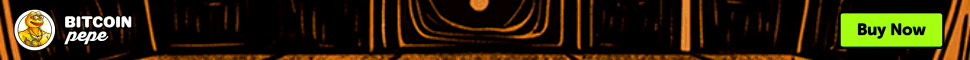Since launching 12 years ago, Bankless Times has brought unbiased news and leading comparison in the crypto & financial markets. Our articles and guides are based on high quality, fact checked research with our readers best interests at heart, and we seek to apply our vigorous journalistic standards to all of our efforts.
BanklessTimes.com is dedicated to helping customers learn more about trading, investing and the future of finance. We accept commission from some of the providers on our site, and this may affect where they are positioned on our lists. This affiliate advertising model allows us to continue providing content to our readers for free. Our reviews are not influenced by this and are impartial. You can find out more about our business model here.
How to Buy Bitcoin With PayPal




This comprehensive guide will help you explore the best and most reliable methods when it comes to investing in Bitcoin.
PayPal is an extended payment method used to buy Bitcoin through leading exchanges, brokers, and apps. The platforms covered in this post have been cherry-picked based on multiple parameters including but not limited to fees, user interfaces, reputation among the customer base, and more. To save you time, the top three providers for buying Bitcoin with PayPal are eToro, Coinbase and LocalBitcoins.
Top Bitcoin Brokers That Accept PayPal
|
Recommended

eToro
|
|
4.9
out of 5
|
Sign Up |
eToro USA LLC and eToro USA Securities Inc.; Investing involves risk, including loss of principal; Not a recommendation |
|||
  
Plus500 CFD Broker
|
|
4.7
out of 5
|
Sign Up |
|
|||
   
Coinbase
|
|
4.2
out of 5
|
Sign Up | ||||
  
OKX
|
|
3.9
out of 5
|
Sign Up | ||||
eToro USA LLC and eToro USA Securities Inc.; Investing involves risk, including loss of principal; Not a recommendation. eToro USA LLC does not offer CFDs. Crypto investing carries a high risk and is highly volatile. eToro (Europe) Ltd crypto trading is provided via DLT Finance, crypto custody by Tangany. Tax may apply.
Best Ways to Buy Bitcoin With PayPal
There is a wide range of methods available for buying Bitcoin with PayPal. Here is a list of the top methods, and each comes with its own set of pros and cons:
-
Bitcoin Brokers
-
Bitcoin Derivatives such as CFDs
-
Bitcoin Exchanges
-
Bitcoin P2P Services
-
Bitcoin Apps
-
Buy Bitcoin Directly on PayPal
Best Brokers to Buy Bitcoin With PayPal
Using a broker is an excellent method of buying Bitcoin, especially for beginners who are new to cryptocurrencies. The broker charges a fee to facilitate the process of buying and selling on behalf of the customer.
|
Provider |
PayPal Fee (USD 1000) |
Get Started |
|
🥇 eToro |
$0 |
Start with eToro now |
|
🥈 Webull |
$0 |
|
|
🥉 Binance |
$0 |
The providers listed in the table above were chosen over competing alternatives because they charge the lowest fees, offer the best user interface experiences and have great reputations with their customer base. Also, they provide a wide range of cryptocurrencies if you want to take a break from Bitcoin.
eToro – It’s the Safest Platform Because of Strict Regulations
We recommend eToro to our readers because it is highly regulated by trusted organizations like FinCEN, FINRA, CySEC, ASIC, and the FCA. Also, you can make deposits for free on eToro, and buying or selling BTC carries a transparent 1% fee.
eToro offers the unique CopyTrader feature, which enables you to mimic the trading pattern of other users. It’s an excellent feature for beginners aspiring to get involved with cryptocurrencies but don’t have the experience.
However, some of the downsides include an inactivity fee and a withdrawal fee of $5. Paypal is also not available as an option for users in the United Kingdom.
Buy Bitcoin on eToro With PayPal: Step-By-Step Guide
In this section, we will share the step-by-step instructions to help you buy Bitcoin on eToro. The information will save your time and get you off the ground as soon as possible.
Step 1: Create an eToro Account
Click on the green “Start Investing” button on the eToro homepage. This will take you to the “Sign Up” page where you will need to fill out basic information or use the Google/Facebook buttons to sign up through your social media account.



Step 2: Deposit Funds with PayPal
Now, you will need to press the blue “Deposit Funds” button in the left navigation menu. In the pop-up box, select PayPal from the dropdown list of available payment methods and enter how much you want to deposit.






Step 3: Select Bitcoin
Once you have funded your account, use the search bar at the top of the page and enter the keyword “Bitcoin” to navigate to the Bitcoin page.



Step 4: Initiate Trade
On the Bitcoin page click on the “Trade” button on the top right-hand side and a popup will appear where you can buy/sell Bitcoin using the funds in your account.



You can select trade to buy Bitcoin at current market conditions or place an order to buy Bitcoin at a later date when the price reaches the desired amount.
Step 5: Send Bitcoin to a Wallet
To send Bitcoin to a wallet of your choice, click on the “Portfolio” button in the left-hand side navigation menu and click anywhere on the Bitcoin row. Next, click on the “Transfer to Wallet” button and specify the amount to send.



Note that once you send Bitcoin to the wallet, you cannot send it back to the eToro trading platform.
Best CFD Brokers to Buy Bitcoin With PayPal
With CFD brokers, you can enter into a contract with a broker to settle on the difference between the value of Bitcoin at the time of buying and when the contract ends. This enables you to profit from price movements by betting on if Bitcoin’s trading value will go up or down over a specified time period. The table below highlights the top CFD brokers in the industry.
|
Provider |
PayPal Fee (USD 1000) |
Get Started |
|
🥇BDSwiss |
$0 |
|
|
🥈Eightcap |
$0 |
The CFD brokers listed above were chosen because they charge no deposit fees followed by a wide variety of investment options and mobile apps for faster access to charts, notifications, updates, and more. Executing your first Bitcoin CFD trade on these platforms is a straightforward process because of the simple navigation menus.
Best Bitcoin Exchanges to Buy Bitcoin with PayPal
Bitcoin exchanges are platforms that can be used to buy and sell Bitcoin using FIAT currencies or altcoins. The platform acts as an intermediary to manage the process of buying and selling cryptocurrencies like Bitcoin.
|
Exchange |
PayPal Fee (USD 1000) |
Get Started |
|
🥇 Coinbase |
$0 |
|
|
🥈 Crypto.com |
$0 |
|
|
🥉 KuCoin |
$0 |
The Bitcoin exchanges featured in the table above are industry leaders with the best functionality, which includes robust security, top-notch features, and a wide user base. The user interface is intuitive, hence, even a beginner using the platform will not have a tough time understanding different functionalities
Also, with trading fees as low as 0.01%, you’re getting a competitive deal compared to some of the more expensive methods of trading Bitcoin. The customer support team is great too because they are responsive and quick to reach, so you’re never more than a few clicks away from assistance.
How to Buy Bitcoin With PayPal on an Exchange
Bitcoin is the most popular cryptocurrency, so you will readily find it on almost any crypto exchange, which includes Coinbase, Binance, Kraken, KuCoin, and Crypto.com. To buy Bitcoin with PayPal on these exchanges you will need to register for a new account and complete the KYC verification process to start depositing funds.
Note that not all Bitcoin exchanges accept PayPal as a deposit method, so you will need to research the accepted payment methods before creating an account. Once the account is created, you will need to navigate to the deposit page and select PayPal as the payment method. There might be some limitations regarding accepted fiat currencies based on your location and a limit on how much you can deposit in one transaction.
How to find Bitcoin on an exchange: To find Bitcoin on an exchange you need to navigate to the trade section of the platform. Since Bitcoin is the most popular cryptocurrency, it might automatically appear or you will need to search it using a search bar.
Altcoins and Bitcoin
Some altcoins cannot be purchased directly using fiat currency in your account, but you can buy them with Bitcoin. Simply buy the Bitcoin by following the steps as outlined in the process above and search for the altcoin you wish to acquire. Next, click on the buy button and choose the amount of Bitcoin you would like to trade for the altcoin.
Likewise, you can buy Bitcoin with other cryptocurrencies that you are holding without the need for PayPal. To complete this process use the search bar to find Bitcoin on the trading platform. Select the buy button and choose the cryptocurrency you would like to trade for Bitcoins. Note that the available cryptocurrencies for trading with Bitcoin will differ between exchanges.
Coinbase – Low Minimums Are Perfect for Beginners
Coinbase allows customers to get started with as little as $2 to start trading. This is perfect for beginners interested in figuring out if cryptocurrency trading is the right game for them without making a big investment. Also, the platform provides over 150 cryptocurrencies to choose from, which is more than most.
The platform has a simple user interface and makes the process of exchange between cryptocurrencies convenient. Therefore, new users will not have a long learning curve on their first day.
However, Coinbase has relatively higher fees than most at 0.5-4.5%, depending on the size of the transaction. Therefore, you might save money by choosing one of the alternative Bitcoin exchanges in our table above.
Can I Use Decentralised Exchanges With PayPal?
First appearing in 2014, decentralized exchanges opened the gates for the users to trade cryptocurrencies in a peer-to-peer and non-custodial model without the involvement of any third party. There is no need to complete the registration process to use a decentralized exchange – not even an email address is required to interact with them. All you have to do is connect your decentralized wallet like MetaMask and access a world of opportunities like broadcasting the transactions, sending tokens, receiving tokens, and more anonymity is one of the core benefits of decentralized exchanges.
Hence, now you can understand why it is not possible to use PayPal directly with a decentralized exchange. You need to store some tokens in your decentralized wallet before you can start using a decentralized exchange. This means you can indirectly use PayPal to buy the crypto and then use the same to fund your wallet before using the decentralized exchanges.
Best Bitcoin P2P Platforms to Buy Bitcoin With PayPal
P2P platforms connect users directly to buy and sell cryptocurrencies such as Bitcoin. In the table below you can see the top 3 Bitcoin P2P platforms:
|
Exchange |
PayPal Fee (USD 1000) |
Get Started |
|
🥇 LocalBitcoins |
$0 |
|
|
🥈 Paxful |
$0 |
|
|
🥉 Hodl Hodl |
$0 |
The P2P platforms above were chosen because they have the best reputation in the industry. Also, a wide number of payment methods and coins available on these platforms means you can buy Bitcoin or a range of other popular cryptocurrencies.
LocalBitcoins – Has the Highest Trading Volume
LocalBitcoins was founded in Finland in 2012, so it has the best longevity out of any other P2P exchange. During its initial years, the platform acquired the biggest pool of customers with the largest trading volume, which is important for an exchange of this type.
It offers a variety of payment methods, including PayPal and there is no transaction fee for buying or selling Bitcoin on the platform. Therefore, you will save a large sum of money compared to other platforms.
However, the drawback of LocalBitcoins is that it only supports Bitcoin. Also, they ask for a lot of private information, which is not ideal for those seeking anonymity.
Buy Bitcoin on LocalBitcoins With PayPal: Step-By-Step Guide
In this section we summarize the process of buying Bitcoin with PayPal on the LocalBitcoins platform. This will save newcomers time and get you started without getting confused.
Step 1: Sign Up for LocalBitcoins Account
Click on the blue “Sign Up” button in the top right-hand corner of the homepage. You will be presented with an 8-step process that requests various information. Also, you will need to complete a KYC verification process.



Step 2: Search for an Offer
Now you need to find a suitable offer for buying Bitcoin posted by other LocalBitcoins users. Enter the details as requested in the form to narrow your search for finding the offer. You will see a list of offers – choose one by clicking on the Buy button on the right-hand side.



Step 3: Inspect Offer and Confirm
When inspecting an offer, you need to look at the Bitcoin price and make sure that PayPal is an accepted payment method. Also, pay attention to the payment window, so that you send the money in time.



Step 4: Make a Payment
Once you have agreed to the deal, then complete the purchase using PayPal.
Best Apps to Buy Bitcoin With PayPal
Mobile apps allow users to buy and sell cryptocurrency from the convenience of their smartphone. Most apps provide the same functionality as you get on the website using a desktop browser. In the table below you will find the top 3 mobile apps for buying and selling Bitcoin with PayPal.
|
Provider |
OS |
PayPal Fee (USD 1000) |
Get Started |
|
🥇 eToro App |
Android / iOS |
$0 |
|
|
🥈 Robinhood |
Android / iOS |
$0 |
|
|
🥉 Webull |
Android / iOS |
$0 |
These providers are the best choice because they have competitive fees, offer a large selection of cryptocurrencies and are considered safe platforms. Also, they have low account minimums, which is perfect for new users that want to give the platform a test drive.
eToro disclaimer: This ad promotes virtual cryptocurrency investing within the EU (by eToro Europe Ltd. and eToro UK Ltd.) & USA (by eToro USA LLC); which is highly volatile, unregulated in most EU countries, no EU protections & not supervised by the EU regulatory framework. Investments are subject to market risk, including the loss of principal.
eToro App – Top Choice for User-Friendliness
The eToro mobile app has been fine-tuned to provide an intuitive experience with a short learning curve for beginners. Also, it delivers the same functionality as you can find on the desktop.
There is a 2-step authentication process to safeguard the login in mechanism and when executing transactions. The payment methods at eToro are also more extensive than competitors.
However, eToro could improve the quality of its customer service team and provide lower fees to be more competitive with alternatives.
Buy Bitcoin on eToro App With PayPal: Step-By-Step Guide
Now we will share the steps you need to follow to buy Bitcoin on the eToro App with PayPal. This section is handy for beginners who are trying to figure out how to get started.
Step 1: Download the eToro App and Register an Account
Download the eToro mobile app by visiting Google Play or the App Store, depending on your smartphone’s operating system. Install the app and start the registration process by following the on-screen instructions. You can provide your email address and create a username/password, or use the Google or Facebook buttons to share your social media profiles.



Step 2: Fund Your Account
Now it’s time to fund your account with PayPal by clicking on the menu button in the top left-hand corner and then clicking the blue Deposit Funds button. You will be taken to the screen (as shown below) where you can make your deposit. Note that you can only use PayPal after making your first deposit with a debit card, Trusty, or bank transfer.



Step 3: Buy Bitcoin
Once you have money in your eToro account, click on the Discover button in the bottom left-hand corner of the app’s homepage. Next, in the search bar type Bitcoin and choose the currency from the list. Now click on the blue Trade button and you will see the screen below where you can buy Bitcoin.



Buy Bitcoin Directly on the PayPal App
Customers with a PayPal app in countries like the US and UK can buy Bitcoin directly without the need for exchanges or brokers. The low minimum deposit of just $1 means users can get started with little investment.
You can buy Bitcoin on your PayPal app using your balance or a payment method like a credit/debit card or a bank account. The newly acquired crypto can be sold to fill up your PayPal balance or you can send it to friends that are using the payment processor.
How to Buy Bitcoin on PayPal
Now let’s turn our attention to the process of buying Bitcoin on PayPal.
Step 1: Log In
Log into your PayPal account and select crypto in the top right-hand corner of the UI.
Step 2: Choose Bitcoin
Choose Bitcoin from the list of available cryptocurrencies on PayPal.
Step 3: Select the Amount
Select the amount you want to buy
Step 4: Choose the Payment Method
Choose the payment method, which could be the PayPal balance, debit/credit card or bank transfer.
Step 5: Review the Transaction
Review the transaction details and click on the Buy Now button.
Buying Bitcoin on PayPal Fees
|
Purchase or Sale Amount |
PayPal Fee |
|
$1.00 – 4.99 |
$0.49 |
|
$5.00 – 24.99 |
$0.99 |
|
$25.00 – 74.99 |
$1.99 |
|
$75.00 – 200.00 |
$2.49 |
|
$200.01 – 1000.00 |
1.80% |
|
$1000.01+ |
1.50% |
Should You Buy Bitcoin With PayPal
PayPal is a good choice for users that already have the app and want to test out buying Bitcoin with the low minimum deposit of $1. Therefore, it is convenient to use PayPal if it’s an app that is already on your mobile device.
Also, PayPal is a trusted company with decades of experience, so you can safely store Bitcoin on their platform. Additionally, you can enjoy fast withdrawals or send the coins to friends who are also using PayPal.
The biggest drawback is the large transaction fees compared with alternative methods of buying Bitcoin. Using PayPal over the long term will lose you money. Also, there is a limited number of other cryptocurrencies.
- Widely available
- Low minimum of $1
- Trusted company
- Fast Withdrawals
- Fees
- Limited cryptocurrencies
Exchange or a Broker: What Are the Differences When Buying Bitcoin With PayPal?
Exchanges and brokers are excellent methods of buying Bitcoin with PayPal, but there are important differences. We will explore them in the following section to help you determine if the method matches your requirements.
Buying Bitcoin With PayPal Using Exchange
Exchanges are centralized platforms where you can use funding methods like PayPal to purchase Bitcoin.
- Convenient
- Reliable
- Lots of choices
- Many cryptocurrencies available
- Excellent user interfaces
- Hacking possibility
- Transaction charges
Buying Bitcoin With PayPal Using a CFD Broker
Bitcoin CFD brokers allow investors to profit from betting on if the price of Bitcoin will increase or decrease over a specified time period. This transaction type does not provide ownership of the asset – it’s purely a speculative transaction.
- No stamp duty
- Low barrier to entry
- Can invest in rising and falling markets
- High leverage
- Investors pay the spread
- Poor regulation
- High volatility
Is It Worth Buying Bitcoin With PayPal?
In this section, we will provide our opinion on if you should use PayPal as a deposit method for buying Bitcoin. Overall, it is a good choice because it is one of the most popular payment processors with wide availability on the top platforms.
However, you will face limitations on the amount of Bitcoin you can buy in one transaction using PayPal. The limits vary based on the platform you are using to make the transaction.
Is PayPal the Fastest Way to Buy Bitcoin?
Transaction speed is an important factor to ensure you can get your hands on Bitcoin faster. PayPal offers instant payment processing in most cases. Occasionally a transaction may get held for verification by the customer service team. Buying cryptocurrency with a credit card also proves instant processing speeds.
Is PayPal the Safest Way to Buy Bitcoin?
PayPal is considered a safe method of buying Bitcoin because it is a trusted money transfer provider with decades of experience and is also regulated by the top regulators in all regions of the world where they operate. Also, they use 2-factor authentication to ensure that the transaction is completed by the authentic account holder.
Is PayPal the Cheapest Way to Buy Bitcoin?
When buying Bitcoin using platforms like eToro and Coinbase, there is no fee attached to PayPal. Therefore, it is one of the cheapest options in the industry. However, if you buy Bitcoin via the PayPal app, then you will incur fees that cost between $0.50 and 1.8% of the transaction amount.
What Are the Fees When Buying Bitcoin With PayPal?
Now let us take a look at the fees when buying, selling or transferring Bitcoin with PayPal.
|
Provider |
eToro |
Binance |
|
Deposit fee |
No fee |
No fee |
|
Buying Bitcoin fee |
1% |
0.1% |
|
Transfer to wallet fee |
No fee |
No fee |
|
Selling Bitcoin fee |
1% |
0.1% |
|
Payout fee |
$5 |
No fee |
|
Inactivity fee |
$10 after 12 months |
No fee |
|
PayPal purchase fees |
$0 |
$0 |
Is Buying Bitcoin With PayPal Anonymous?
In most cases, buying Bitcoin with PayPal is not anonymous as you will learn in the following section.
Can You Buy Bitcoin With PayPal Without Verification or KYC?
The majority of Bitcoin buying methods with PayPal require verification of your identity. This includes buying from the PayPal app, brokers, and exchanges. However, if you use decentralized exchanges, then you can buy Bitcoin without the need to use PayPal.
Can You Buy Bitcoin With PayPal Without Registration?
No, you will need to register an account with PayPal to enjoy using the payment processors for buying Bitcoin. Also, you will need to register with the platforms where you want to buy Bitcoin. For example, companies like LocalBitcoins have a lengthy registration process and a photo ID verification step before you can buy Bitcoin.
Reason to Buy Bitcoin With PayPal
When choosing a payment processor to buy Bitcoin, you need to consider the top reasons to figure out the best methods. PayPal is a good choice because it is widely available, there is no deposit fee and the transaction is processed instantly.
Alternative Payment Options to Buy Bitcoin With USD
You might not have access to a PayPal account or dislike the services, so choosing an alternative will be your next step. In this section, we offer a range of alternatives to provide options for everyone.
Buy Bitcoin With Debit Card, Credit Card, or Amex
Buying Bitcoin with a debit or credit card also provides instant transaction processing and they are widely available on most platforms. Also, you most likely have one of these cards in your possession, which means there is no need to register for a new account.
Top cards you can choose to buy Bitcoin include PaySafeCard and Prepaid Card.
Buy Bitcoin With Bank Transfer
Almost everyone has a bank account, which means you can put it to good use for buying Bitcoin. Banks are a relatively safe place to hold money because of the strict regulations. Some banks offer convenient mobile apps that simplify the process of buying Bitcoin while on the move.
Buy Bitcoin With PaySafeCard
PaySafeCard is a good option to buy Bitcoin if you do not have a bank account and want anonymity. No personal information is attached to PaySafeCard purchases, so you can buy Bitcoin without revealing your identity.
Buy Bitcoin With PayPal on Digital Wallets
Buying bitcoin with digital wallets typically requires a low number of steps and the transactions are processed instantly. Most provide highly-rated mobile apps that come with intuitive user interface designs. Some of the top options include Apple Pay, Google Pay, Zelle, Venom, and Neteller.
What to Consider When Buying Bitcoin With PayPal
Before buying Bitcoin with PayPal you need to be aware of a few considerations. These ensure you understand the process and what to expect:
-
Must Support PayPal: make sure to choose a provider that supports PayPal as a method of adding funds.
-
Fees: most providers do not charge a fee for adding money with PayPal. However, a fee might be charged for withdrawals to PayPal. Compare these extra fees to get the best deal.
-
Taxes: you may have to pay taxes when buying and selling Bitcoin, depending on your location, so research the local laws. However, in the United States, the losses and gains need to be reported on IRS Form 8949.
-
Safety: consider where you will keep the Bitcoin after the purchase. Decide if you want to hold it on the platform or transfer it to a wallet for safekeeping.
-
Amount: Bitcoin is relatively volatile compared to fiat currency. Therefore decide on the amount of Bitcoin that you are comfortable with buying.
Do All Platforms Accept PayPal to Buy Bitcoin?
PayPal is not available on all Bitcoin exchanges, which you should know about before registering an account to set the right expectations.
|
Provider |
PayPal Accepted |
Review |
|
Coinbase |
Yes |
|
|
Binance |
Yes |
|
|
Luno |
Yes |
Read Luno review |
|
Wirex |
Yes |
|
|
Poloniex |
No |
Should I Buy Bitcoin With PayPal?
In conclusion, buying Bitcoin with PayPal is a great choice because of the wide availability, no deposit fees, and instant processing time. You can’t buy Bitcoin directly on most platforms since you first need to fund the account and then use the balance to buy coins. However, you can buy Bitcoin directly from your PayPal balance, but the fees are higher than competitive exchanges and brokers.
PayPal is a popular payment processor, so you will find a lot of platforms that offer it as a funding method. Some of the top ones include eToro and Coinbase.
Can I Buy Any Other Cryptocurrencies With PayPal?
Yes, you can buy hundreds of other cryptocurrencies with PayPal. Some of the more popular ones include Dogecoin, Ethereum, Litecoin, and XRP.
FAQs
Where is the best place to buy Bitcoin with PayPal?
The top places to buy Bitcoin with PayPal are eToro, Plus500, and Coinbase. The platform you choose should be based on your specific requirements. For example, if you are looking for an intuitive user interface, then Coinbase is a great choice. However, eToro is more suitable for those who want to copy trade.
Does PayPal accept Bitcoin as a deposit method?
Yes, you can deposit Bitcoin with PayPal.
Is it illegal to buy Bitcoin with PayPal?
You can legally buy Bitcoin, but depending on your location you may need to share the transaction details with tax authorities.
Can you send Bitcoin with PayPal?
Yes, you can send Bitcoin to other PayPal users like any other currency.
Can you store Bitcoin on PayPal?
It is possible to store Bitcoin on PayPal, or you can transfer the coins to a wallet.
Can you buy Bitcoin with PayPal under 18?
You must be 18 years of age to use any services at PayPal, including the buying of Bitcoin.
Can you buy Bitcoin with PayPal on the blockchain?
PayPal or any other centralized application cannot directly interact with a blockchain network, hence you cannot buy Bitcoin with PayPal directly on the blockchain.
Here are some more ways to buy Bitcoin
Contributors